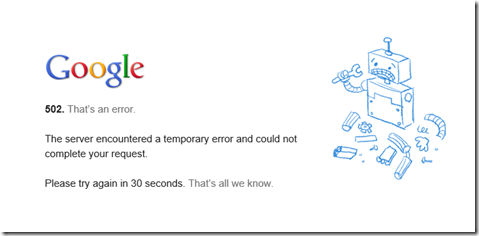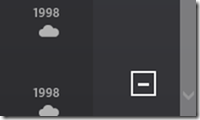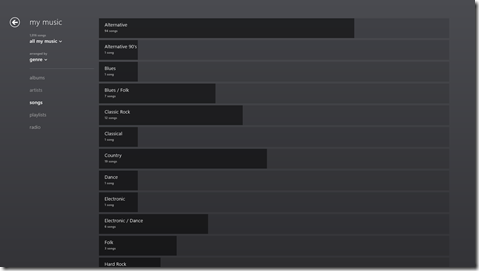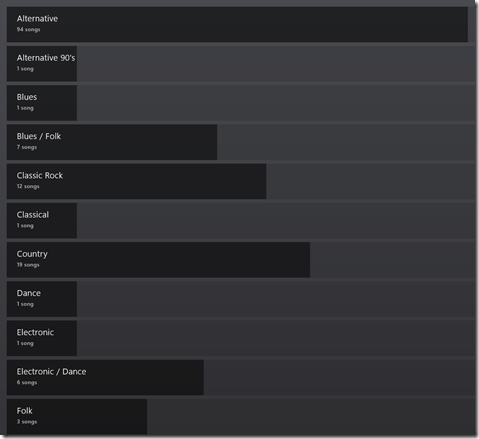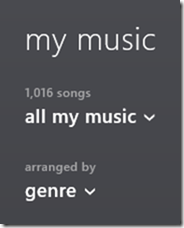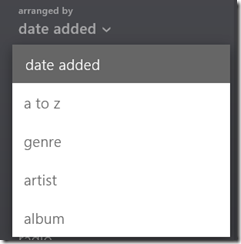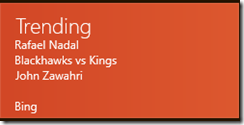Got this error just now. Already tried waiting more than 30 seconds. Hoping this is either client related and I just need to do a hard refresh [Ctrl+F5] or ipconfig /flushdns. It could just be a load balancer or routing issue and could be corrected within the hour automatically via the BGP routing protocol. Assuming it’s not DCE or DTE related on the ISP:ISP [cloud] side of things.
Tag: search
The My Music section of XBOX Music on Windows 8.0
Music app tile on the Windows 8 Start screen. Live tile is off.
There’s an interesting command I discovered several weeks ago that exposed an even more interesting and previously unused feature of the [XBOX] Music app on Windows 8. In this post, all the screenshots were taken either with the print screen key [Prt Scn] or the Start + S combo [OneNote required] to get those tight lasso shots like this next photo below.
Collapse icon
There’s this little hyphen icon in the lower right portion of the screen in the Music app:
Mouse pointer needs to be moved to this portion of the screen to activate and display
The my music section of the Music app on Windows 8.0
Arranged by Genre
Date added is default
The arranged by drop down box in-line with the little carrot pointing downward
This is the easiest, best way to get that same record store style experience. Especially with the new touch devices. Even on a non-touch PC like my Dell it’s a nice feature. In some cases, preferable to the built-in search that you get in all metro or modern apps in Windows 8. You just type and the search kicks in. When finished typing you just hit enter. You also get that same integrated search functionality from the Start screen and you can choose which app to use to search from. For example, the Bing app.
Bing app in Windows 8
Continue reading “The My Music section of XBOX Music on Windows 8.0”