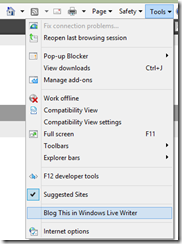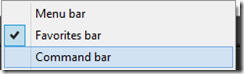Environment
- Dell ST2420L(Digital) monitor
- NVIDIA Quadro FX 1700 graphics card
- Internet Explorer 10 desktop app
- Windows 8 Professional
- Dell Precision Workstation T7400
- Xeon processor
- 64-bit Operating System
- Windows Live Writer 2012 installed
- Non-touch device
- Microsoft keyboard/mouse for input
Found the command Blog This in Windows Live Writer while I was looking at the following article online just now.
Article
Australia shuns Europe-style austerity | DAWN.COM
Nice way to post an article to WordPress if you’re currently viewing an article in Internet Explorer that you want to post online. I’m not sure what Chrome or Firefox has in terms of posting to WordPress from a non-Internet Explorer (non-Microsoft) browser.
Command bar menu
Click on Command bar to place a check box next to the label to indicate the menu is on. This will give you the ability to see the Tools menu above. At the moment, I prefer to enable the Favorites and Command bar in the Internet Explorer 10 (desktop) since I use Favorites bar for pinning my core Favorites. I don’t turn on the Menu bar. Mainly because I like the extra screen real-estate and can press the Alt key on the keyboard to access the menu bar.